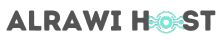What's amazing about Enterprise Email
Checkout These Specification
More than Enough Mailbox Space
With 30GB of Email storage, you will never run out of space. Powered by our state-of-the-art webmail platform, it is all backed-up in our high-end mail storage infrastructure.
Get Additional Storage @ $ 0.27/5GB
No more worrying about running out of storage space. You can now increase storage for individual accounts by buying additional storage blocks of 5 GB.
Stay Organised
Quick sharing of Calendars and Contacts only means one thing - you get more done. Easier, better & faster!
Smart Widgets
Smart Widgets View customized news feeds, stay updated on the weather and keep your emails secured with last login IP details.
Get started with the number
of email accounts you need
Frequently Asked Questions
Don’t find your answer here? just send us a message for any query.
Customers love Digital Host

31,000 reviews (4.9 out of 5)
K+
Customers served
K+
Work Completed
+
Years In Business